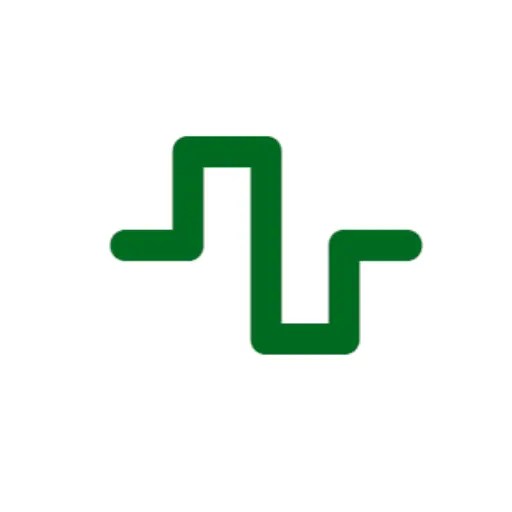User-Generated Content (UGC video platforms) have rapidly transformed the digital marketing landscape, enabling creators, brands, and businesses to connect with their audiences in authentic and engaging ways. Among the advanced tools shaping this shift, InVideo AI stands out as a game-changer, providing seamless voiceover automation and transition effects that elevate video quality.
In this comprehensive guide, we will explore in detail how UGC video platforms leverage InVideo AI to manage voiceovers, implement smooth transitions, and create polished videos that resonate with audiences across industries.
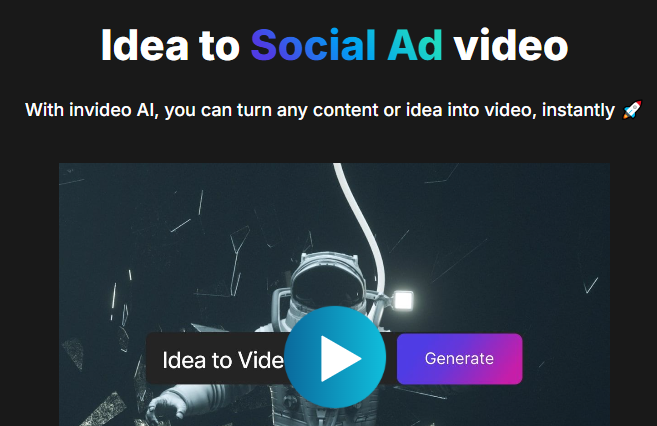
Understanding the Role of Voiceovers in UGC Video Platforms
A voiceover serves as the narrative backbone of any video. On UGC platforms, creators often need professional-quality voiceovers but lack the resources to hire talent. InVideo AI solves this gap by:
- Automating voice generation using advanced AI-driven text-to-speech (TTS) technology.
- Offering natural-sounding voices in multiple languages and accents.
- Ensuring brand consistency by allowing creators to customize tone, pitch, and speed.
With these features, InVideo AI enables UGC platforms to provide creators with the tools to deliver compelling stories without requiring external recording equipment or voice artists.
How InVideo AI Streamlines Voiceovers Step by Step
Let’s break down the process of how UGC video platforms integrate InVideo AI voiceovers for their creators:
Step 1: Script Input
Creators upload or type their script into the platform. InVideo AI supports manual input, copy-paste, or import from text documents, making it versatile for all users.
Step 2: Voice Selection
The platform offers a library of AI voices. Users can choose from male, female, or neutral tones across different languages and dialects to match their target audience.
Step 3: Customization
Before finalizing, creators can adjust voice pitch, pacing, and emphasis to make the narration align with brand personality or storytelling style.
Step 4: Real-Time Preview
InVideo AI allows instant playback of generated voiceovers so creators can refine the audio before publishing.
Step 5: Integration with Video Timeline
The finalized voiceover syncs seamlessly with the video timeline, ensuring that dialogues, highlights, and scenes align perfectly.
Why Smooth Transitions Matter in UGC Videos
Transitions are not just visual effects; they play a vital role in storytelling flow. Without transitions, UGC videos may feel fragmented and unprofessional. InVideo AI addresses this by offering:
- Pre-designed transitions like fades, slides, wipes, and zooms.
- Smart auto-transitions where the AI selects the best transition based on content flow.
- Drag-and-drop customization so creators can personalize how scenes connect.
With these tools, even novice users can produce broadcast-quality videos in minutes.
Step-by-Step Process of Using InVideo AI for Transitions
Here’s how UGC video platforms guide creators in adding smooth transitions using InVideo AI:
Step 1: Scene Segmentation
The video is broken down into clips or scenes. This makes it easier to apply different transitions between sections.
Step 2: Transition Selection
Users can choose from a library of effects. InVideo AI also provides recommendations for the most suitable transitions based on scene content.
Step 3: AI Auto-Adjustments
The AI optimizes the speed and timing of transitions to ensure they blend naturally with both visuals and voiceover.
Step 4: Manual Edits (Optional)
Advanced users can tweak duration, direction, or layering of transitions for a more cinematic effect.
Step 5: Final Rendering
The finished video is exported in high quality with smooth, professional transitions.
Benefits of InVideo AI for UGC Platforms
Integrating InVideo AI into UGC platforms offers numerous advantages:
- Accessibility – Anyone, regardless of technical skill, can create high-quality videos.
- Efficiency – AI-driven voiceovers and transitions cut production time by more than 70%.
- Cost-Effectiveness – Eliminates the need for expensive voice artists or video editors.
- Scalability – Enables platforms to support thousands of creators simultaneously.
- Consistency – Maintains uniform branding and storytelling across multiple campaigns.
Real-World Use Cases of InVideo AI in UGC Platforms
UGC video platforms powered by InVideo AI cater to diverse industries. Some examples include:
- E-commerce & Product Reviews: Smooth transitions highlight product features, while AI voiceovers explain benefits clearly.
- Educational Content: Teachers and learners can create tutorial videos with professional narration and easy-to-follow transitions.
- Social Media Marketing: Influencers leverage engaging voiceovers and flashy transitions to boost audience retention.
- Corporate Training: Businesses streamline training modules by combining AI narration with seamless transitions.
Best Practices for Using Voiceovers and Transitions Effectively
While InVideo AI simplifies the process, UGC creators should follow best practices to maximize impact:
- Keep voiceovers conversational and avoid monotone delivery.
- Use consistent transitions rather than overwhelming the viewer with too many styles.
- Match the tone of voice with the content type—formal for corporate, casual for lifestyle.
- Ensure background music and voiceovers are balanced for clarity.
- Preview and refine before final export to avoid abrupt shifts.
The Future of UGC Video Creation with InVideo AI
As UGC platforms continue to dominate digital media, the demand for AI-powered editing tools will only grow. InVideo AI is already at the forefront, and its upcoming features—like emotion-based voiceovers, 3D transitions, and auto-captioning—promise to make UGC content even more engaging and accessible.
For brands and creators alike, mastering how to use voiceovers and transitions with InVideo AI is no longer optional; it is essential for standing out in an oversaturated digital world.
UGC video platforms are reshaping the future of digital engagement, and tools like InVideo AI are making professional-grade video creation accessible to everyone. With its ability to automate voiceovers, generate seamless transitions, and provide easy-to-use customization options, InVideo AI is a must-have for creators who want to produce high-quality, engaging, and shareable videos.
By following the step-by-step processes outlined above, creators can harness the full power of AI to enhance their storytelling, boost brand visibility, and connect with audiences at scale.