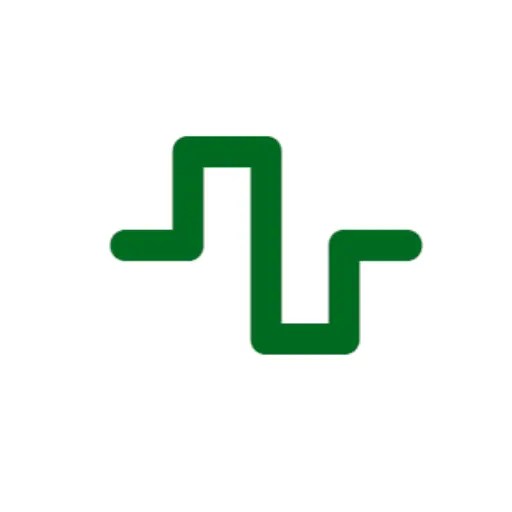Voice to Text AI
Transform your speech into text in any language with our advanced voice recognition
Language Settings
Pro Tips
• Speak clearly and at a natural pace
• Use a quality microphone for best results
• Works best in Chrome and Edge browsers
Browser Support: This tool works best in Chrome, Edge, and Safari. For the best experience, use the latest version of these browsers. Learn more
49+ Languages Supported
Transcribe speech in 49+ languages and dialects. Our AI adapts to accents and dialects for accurate results across the globe.
Real-time Transcription
See your speech converted to text instantly as you speak. No delays, no waiting for processing – immediate results.
AI-Powered Accuracy
Leveraging advanced neural networks for unparalleled accuracy in voice recognition, even in noisy environments.
Text Labs AI
Advanced Free Voice to Text Transcription Tool Supporting 49 Languages
Welcome to Text Labs AI, where we redefine what’s possible in AI-driven voice recognition. Our advanced Voice to Text tool enables users to transcribe audio and speech into text instantly and accurately — entirely for free.
Whether you’re conducting interviews, recording lectures, producing content, or documenting meetings, Text Labs AI’s Speech to Text converter is built to serve professionals, students, creators, and businesses with unmatched precision.
No subscription, no account creation, and no hidden limits. Just speak or upload, and let our AI handle the rest.
What is Voice to Text?
Voice to Text, also known as speech recognition or automatic transcription, is the process of converting spoken language into written text using artificial intelligence and machine learning. Our tool leverages deep neural networks to accurately transcribe speech in real-time.
Text Labs AI supports 49 global languages and dialects, giving users the freedom to convert audio into text across diverse applications and regions.
Key Features of Text Labs AI Voice to Text Tool
Free & Unlimited Transcription
Access the full power of AI transcription with no costs or credit limitations. Transcribe as much as you want, whenever you want.
Support for 49 Languages and Dialects
Our platform includes robust multi-lingual capabilities, allowing you to transcribe:
- English (US, UK, India, Australia)
- Spanish (Mexico, Spain)
- French
- German
- Hindi
- Arabic
- Portuguese
- Mandarin
- Korean
- Japanese
- Italian
- Russian
- And many more
A full list of supported languages is available on TextLabsAI.com.
Real-Time Transcription
Get accurate speech-to-text results in seconds. Speak into your microphone or upload pre-recorded audio to generate live transcripts with minimal latency.
Upload or Speak – Your Choice
You can:
- Upload audio files (MP3, WAV, OGG, FLAC)
- Speak directly into your device’s mic
- Use recordings from meetings, calls, or voice notes
Speaker Identification
Separate and label speakers in multi-speaker audio files with AI-driven diarization.
Noise Filtering and Accuracy Boosting
Advanced background noise removal ensures accurate results even in less-than-ideal environments.
Secure and Private
We never store your files. All transcriptions are processed locally in your session, ensuring your content stays private and secure.
Copy, Edit, or Export Instantly
Your final transcript is editable, shareable, and downloadable in multiple formats — TXT, DOCX, or PDF.
Who is Voice to Text For?
Text Labs AI‘s Voice to Text is ideal for:
Journalists and Interviewers
Save hours of manual transcription by uploading recordings and getting accurate, timestamped text instantly.
Students and Educators
Record lectures, seminars, or online classes and convert them into searchable study notes.
Content Creators and Podcasters
Turn podcasts and spoken content into blog posts, scripts, captions, or social media content.
Business Professionals
Transcribe Zoom calls, sales meetings, client discussions, or webinars with perfect clarity.
Healthcare & Legal Professionals
Generate reports, case notes, or documentation without typing a word.
Researchers & Analysts
Record field notes, user feedback, and interviews, then organize and analyze data with written transcripts.
How to Use Text Labs AI Voice to Text Tool
Follow these simple steps:
Step 1 – Visit the Tool
Go to https://textlabsai.com and navigate to the “Voice to Text” section.
Step 2 – Choose Your Language
Select one of the 49 supported languages or dialects.
Step 3 – Upload or Speak
Either upload an audio file (MP3, WAV, etc.) or speak directly into your device’s microphone.
Step 4 – Wait for Transcription
The AI will analyze and transcribe your input in seconds. Real-time results will appear as the audio is processed.
Step 5 – Review and Edit
Make any changes to your text. Our interface supports easy editing and formatting.
Step 6 – Copy or Download Your Transcript
Export the final result in your desired format: TXT, PDF, or Word.
Why Choose Text Labs AI Over Others?
| Feature | Text Labs AI | Otter.ai | Google Speech-to-Text | Rev.com | Temi |
|---|---|---|---|---|---|
| Free to Use | ✅ Yes | ❌ No | ❌ No | ❌ No | ❌ No |
| Multi-language Support | ✅ 49 Languages | ✅ 10+ | ✅ 70+ | ❌ Limited | ❌ No |
| Real-Time Transcription | ✅ Yes | ✅ Yes | ✅ Yes | ❌ No | ✅ Yes |
| File Uploads | ✅ Yes | ✅ Yes | ✅ Yes | ✅ Yes | ✅ Yes |
| No Sign-Up Required | ✅ Yes | ❌ No | ❌ No | ❌ No | ❌ No |
| Export Options | ✅ DOC, TXT, PDF | ✅ TXT, PDF | ❌ Limited | ✅ Yes | ✅ Yes |
Advanced Use Cases
Accessibility
Our tool enhances accessibility for the hearing-impaired by converting spoken language into text in real-time.
Live Captioning for Content
Use transcripts as captions for YouTube videos, Zoom meetings, or live events.
Language Learning
Improve your pronunciation and comprehension by comparing spoken and written versions of a sentence.
Voice Command Logs
Use the tool to log voice commands from smart devices for analysis or documentation.
Customer Support & CRM Logging
Record and transcribe customer service calls for better tracking, training, and compliance.
Coming Soon to Text Labs AI Voice to Text
We are actively expanding our capabilities to include:
- Punctuation prediction
- SSML-like markup for verbal cues
- Real-time subtitles API
- Direct transcription from video (MP4/WEBM)
- Integration with Zoom, Google Meet, MS Teams
Frequently Asked Questions
Is Text Labs AI Voice to Text really free?
Yes, completely free. No credit card, no registration, and no hidden terms.
Can I use this on mobile?
Yes. The tool is responsive and mobile-optimized for both Android and iOS browsers.
Is there a length limit to the audio file?
We recommend keeping files under 30 minutes for the best performance. Larger file support is coming soon.
Do you store my audio or transcripts?
No. We prioritize your privacy. Everything is processed in your session and not stored.
Does it work offline?
Currently, no. You need an internet connection to use the tool.
Transform Speech into Text Easily with Text Labs AI
In a world where time is of the essence and productivity matters, Text Labs AI empowers users to convert voice to text with accuracy, speed, and zero cost. Whether for professional documentation, content repurposing, or personal efficiency, our AI transcription tool removes all barriers.
Use it now and experience the fastest, easiest, and most accessible way to transcribe audio into text.