In the fast-evolving world of AI-powered video creation, InVideo AI has emerged as a leader by offering seamless tools for generating professional-quality videos in minutes. One of the most common terms you will come across when exploring InVideo AI is “Generative Credits.” For new users, the concept may seem confusing, but understanding how these credits work is crucial if you want to get the most out of this platform.
In this detailed guide, we will explain what generative credits in InVideo AI are, how they work, their importance, pricing, and best practices to maximize their usage.
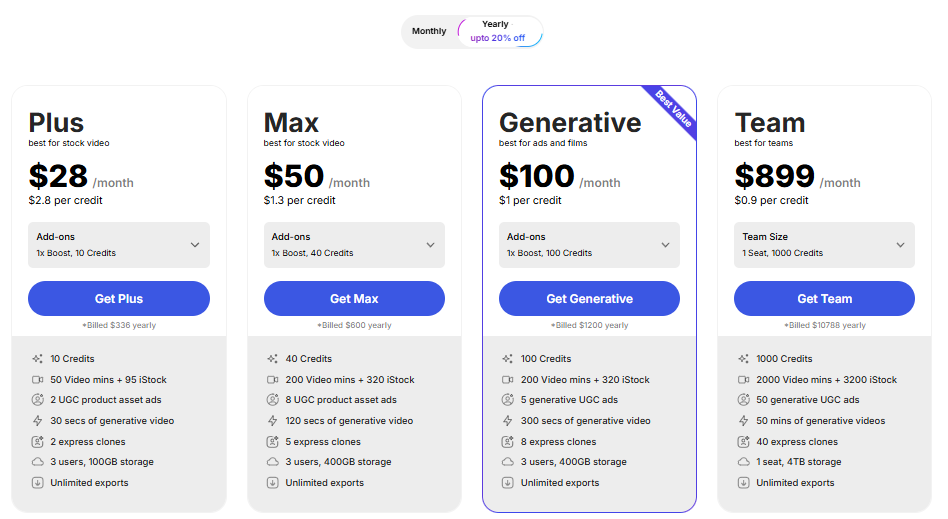
Understanding Generative Credits in InVideo AI
Generative credits are the core units of currency inside the InVideo AI ecosystem. Each time you use InVideo’s AI to generate a video, clone a voice, or create a UGC-style ad, it consumes a certain number of credits. Think of them as tokens that enable you to access premium AI features.
Instead of paying per video or per tool, users buy packages or subscriptions that come with monthly credits, which can be used across various features. This makes it flexible for creators, businesses, and marketers, as they can allocate credits based on their specific needs.
Why Are Generative Credits Important?
Generative credits ensure a fair usage policy within InVideo AI. Since AI video generation involves heavy computing resources, credits allow InVideo to balance affordability with access.
Key benefits of generative credits:
- Flexibility: Use credits on any AI-powered feature.
- Scalability: Whether you create 5 videos or 500, you only consume credits for what you use.
- Transparency: You know exactly how much a project will cost in credits.
- Control: Manage your usage to avoid overspending on unnecessary features.
How Generative Credits Work in InVideo AI
Each credit is tied to an action performed by the AI. For example:
- Video Generation: Creating an AI-generated video consumes credits.
- Voice Cloning: Using advanced voice cloning features consumes credits.
- UGC Ads & Product Demos: Generating realistic product showcase ads costs credits.
- Stock Media Access: Premium stock integrations may use credits depending on the plan.
The number of credits consumed per action depends on the complexity and length of the video. A 30-second video may use fewer credits, while a 2-minute generative video with multiple edits will consume more.
Generative Credits vs. Video Minutes
Many new users confuse generative credits with video minutes. Here’s the difference:
- Generative Credits: These are tokens that are required to generate or enhance content with AI.
- Video Minutes: This refers to the length of video you can export or render under your subscription plan.
For example, you may have 100 video minutes per month but only 50 generative credits. This means you can export longer videos, but you must use credits carefully to generate them.
Types of Features That Consume Generative Credits
When using InVideo AI, credits are consumed in several ways. Here are the main categories:
1. AI Video Generation
Creating videos directly from text prompts is one of the most credit-heavy features. You provide a script or idea, and the AI generates a video with visuals, stock footage, and voiceover.
2. AI Voiceovers & Cloning
Voiceover generation using AI, especially express voice cloning, consumes credits. These features are valuable for brands that want a consistent voice identity across all content.
3. UGC Product Ads
Creating User-Generated Content (UGC) ads requires credits, as these involve AI actors, voiceovers, and editing. Businesses love this feature because it provides ready-to-publish ad creatives without hiring actors or editors.
4. Stock Media & iStock Assets
Accessing premium iStock assets within your videos may cost credits depending on your subscription plan.
5. Generative Video Extensions
When you expand a short video into a longer one or add AI-enhanced elements, more credits are deducted.
How Many Generative Credits Do You Need?
The number of credits required depends on your usage. Here’s a rough breakdown:
- Simple AI-generated 30s video → ~1-2 credits
- 1-minute product ad with voiceover → ~3-5 credits
- UGC-style video with cloned voice & stock assets → ~5-10 credits
- Complex long-form video (3-5 mins) → ~10-15 credits
This means a marketer creating daily short-form videos may need around 100+ credits per month, while a casual creator might only need 20-30 credits.
InVideo AI Pricing and Generative Credits
InVideo AI offers multiple subscription plans where generative credits are included. Let’s look at the latest pricing options:
The Right Plans, for the Right Price
Monthly | Yearly (up to 20% off)
Free Plan
- $0
- 10 Video minutes and 1 AI credit per week
- 1 Express avatar
- 4 Exports per week with InVideo watermark
- No access to generative features
- Try for Free
Plus Plan – Best for Stock Video
- $28/month (Billed $336 yearly)
- 10 Credits
- 50 Video minutes + 95 iStock assets
- 2 UGC product asset ads
- 30 seconds of generative video
- 2 express clones
- 3 users, 100GB storage
- Unlimited exports
- $2.8 per credit
- Add-ons: 1x Boost, 10 Credits
Max Plan – Best for Stock Video
- $50/month (Billed $600 yearly)
- 40 Credits
- 200 Video minutes + 320 iStock assets
- 8 UGC product asset ads
- 120 seconds of generative video
- 5 express clones
- 3 users, 400GB storage
- Unlimited exports
- $1.3 per credit
- Add-ons: 1x Boost, 40 Credits
Generative Plan – Best for Ads and Films (Best Value)
- $100/month (Billed $1200 yearly)
- 100 Credits
- 200 Video minutes + 320 iStock assets
- 5 generative UGC ads
- 300 seconds of generative video
- 8 express clones
- 3 users, 400GB storage
- Unlimited exports
- $1 per credit
- Add-ons: 1x Boost, 100 Credits
Team Plan – Best for Teams
- $899/month (Billed $10,788 yearly)
- 1000 Credits
- 2000 Video minutes + 3200 iStock assets
- 50 generative UGC ads
- 50 minutes of generative videos
- 40 express clones
- 1 seat, 4TB storage
- Unlimited exports
- $0.9 per credit
Enterprise Plan – Custom
- Custom solutions for large organizations
- Flexible pricing based on team size and requirements
- Advanced security features
- Dedicated account manager
- Tailored credit and usage options
Maximizing the Value of Generative Credits
To make the most out of your credits, here are some best practices:
- Plan Your Projects in Advance – Avoid wasting credits on rough drafts. Write clear prompts for AI to reduce retries.
- Use Free Tools for Initial Work – Draft scripts or ideas outside InVideo before using credits.
- Leverage Non-AI Features – Not every edit requires credits. Use manual editing features where possible.
- Track Your Credit Usage – Keep an eye on your dashboard to avoid running out unexpectedly.
- Upgrade Wisely – If you consistently run out of credits, upgrading to a higher plan saves money.
Generative credits in InVideo AI are more than just tokens; they are the gateway to unlocking premium AI video creation tools. Understanding how they work, what they are used for, and how to maximize their value can make a huge difference in your video marketing strategy.
Whether you are a casual creator, a brand marketer, or an agency, managing generative credits efficiently ensures you get maximum ROI from InVideo AI.
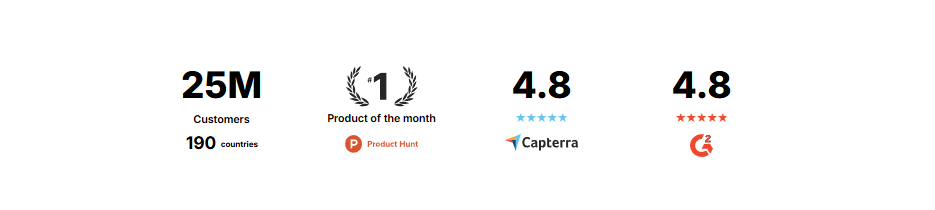
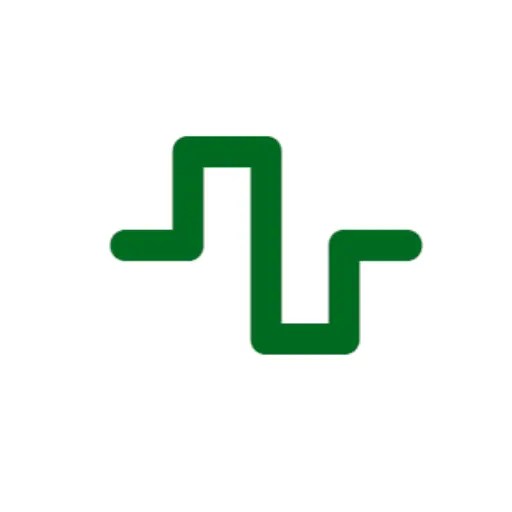
What a comprehensive overview.
Hey there! I could have sworn I’ve been to this site before but after browsing through some of the post I realized it’s new to me. Anyways, I’m definitely delighted I found it and I’ll be bookmarking and checking back frequently!